论文相关小工具
生成数学公式MathType
1.下载链接
https://store.wiris.com/en/products/mathtype/download/windows
安装根据提示一步步来就行
2.在wps或word中使用MathType,先打开刚才安装的MathType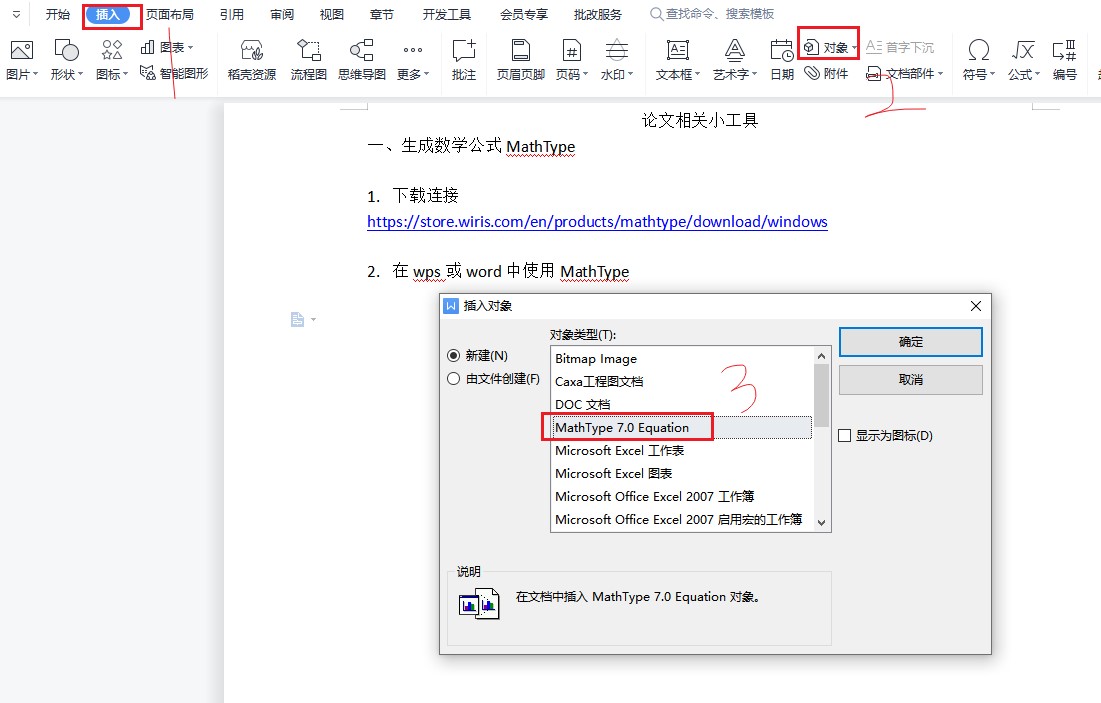
点击“确定”后,即可召唤出MathType工作面板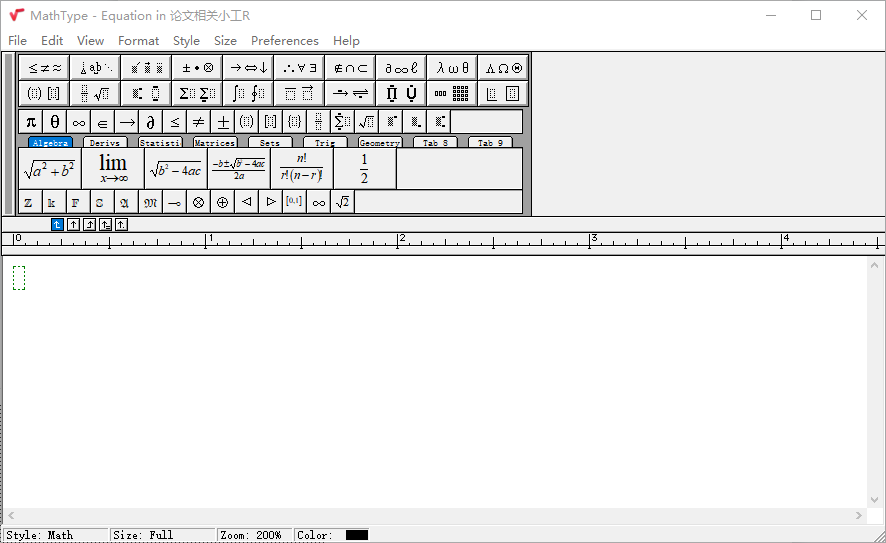
3.使用
可以在操作面板上选择自己需要的公式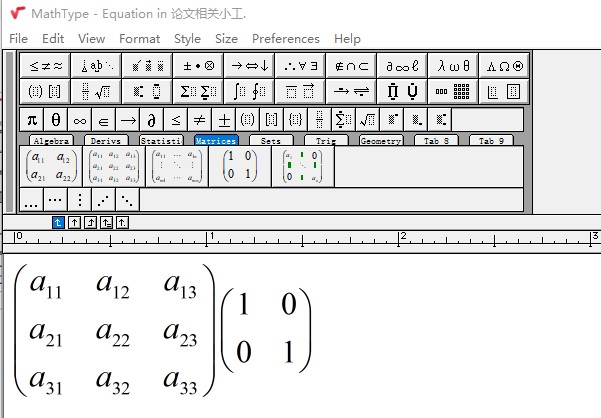
写好之后更新保存就行了,就会如下展示在wps页面里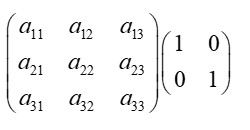
缺失模块。
1、请确保node版本大于6.2
2、在博客根目录(注意不是yilia根目录)执行以下命令:
npm i hexo-generator-json-content --save
3、在根目录_config.yml里添加配置:
jsonContent:
meta: false
pages: false
posts:
title: true
date: true
path: true
text: false
raw: false
content: false
slug: false
updated: false
comments: false
link: false
permalink: false
excerpt: false
categories: false
tags: true